My star wars themed cab
5 posters
Page 1 of 1
 My star wars themed cab
My star wars themed cab
hi all,
Here is my arcade machine:

better view of the front control panel (finishing assembly at UCC's workshop):

and side art:

Can't take any credit for the build though - I bought one from Ultra Custom Cabs (based in Brisbane, Australia, and previously part of this group) and paid a packet to get it shipped to Perth where I live, on the other side of the country. Why buy rather than build? Don't have the time, skills, space or tools to do it myself - although I have a ton of respect for everyone else that tackles it themselves. Particularly the nutters who get custom screens made to use HyperMarquee to set the marquee for each game. Very cool.
As a review, I'd give it an 8.5/10 for the cabinet itself - very well made, really solid and well put together. They have a great choice of decals/artwork available. I had the artwork for the control panel custom fit for the 2 player version, as this was previously only available on the larger 4 player machine. Nice perspex layer above the artwork to protect it and give it a bit of a pro feel. Got pinball flippers and nudge buttons on the side and a pinball launch button below the control panel on the front, which was a big plus for me. The two white buttons on front left below the control panel are dedicated left and right mouse click (though I've got a wireless keyboard more or less pemanantly propped up above the control panel, along with an xbox controller now - can't see that well in the pic). No dedicated Pause button though - only get that on the 4 player builds. UCC do offer happ joysticks which are supposed to be better quality, but I wanted the old school look of the round ones.
What else did I do that was different to standard order... installed an external power button around the back so rather than opening the cabinet and pushing power on, you reach around the back of the machine and there is a big chunky power button which is wired into the power for the PC. The idea for me is to keep the illusion of a cabinet, I don't want to break it by opening the cabinet and turning on a PC each time. (UCC liked this so much they made it a standard option on their website...) Then I had a master/slave powerboard inside so when the tv screen is turned on, it automatically turns on the light up marquee and the green led lights below the control panel. I had actually envisaged that the master on the powerboard would be the computer so when you turned the power on for the computer that the tv screen would turn on as well. That didn't work though, you have to turn the tv on manually, so I have the TV as the master and the lights slaved to it, and the PC is also set as a slave but needs to be turned on separately once the tv is on. Not a big deal though.
What stops it getting a higher score? Well, it has led / light up buttons which is cool. But I hadn't realised at the time that you need a separate LED controller to be able to use LEDBlinky, which i had wanted to do. Wasn't an option on their website and I didn't know enough to ask for it at the time (I found UCC quite accommodating with custom requests - as long as you pay for it, they'll put it in there. Which is fine, as long as you know to ask for it). Until recently I would have said UCC are more focussed on the MAME type market so probably wouldn't have been as much of an issue for that sort of usage.
As to the PC that came with it? Well, I'd give that a 6/10 - it's what i would call "functional" - it does the job, but no more. It was UCC's standard PC spec they shipped with their cabinets (AMD dual core) and you didn't have many options on improving the PC, which was a bit crappy, but I figured I'd do that myself. (in fairness, UCC now offer an updated gaming PC with their builds which is probably better, but I haven't bothered to look at it). I did pay to upgrade what I could at the time, being a higher spec video card (GTX1060) and upgraded to 16gb RAM. As it turned out, they delivered it with only 12gb RAM instead of the 16gb I paid for - when I queried, they refunded the cost difference from 12gb to 16gb without any argument, but you had to know to check it. It came with an internal 1tb sata and a 2tb external sata connected via usb3. I stripped out the HDD's it shipped with and the DVD burner and put in a 500gb SSD for the OS drive and installed Win10Pro on it (instead of the unregistered version of Home it came with), and put the 2 x 8tb drives from Chris as internal drives. I had wanted to connect an nVME drive to get super-fast boot up, but alas couldn't connect to the mobo. Update the mobo? Its a half height case so extremely limited in what I can put in there. Pain in the ass. I did have some plans to also put in a USB connected power device that would also allow for the PC to be turned on remotely with the plan that I would have the remote fixed to the wall next to the light switches, so when you came in the room, you'd turn on the lights and the PC in one go - didn't work though - not enough space inside the case, and I couldn't find a splitter for the power cable to go internally in the case. At some point I'll probably put a high spec gaming pc in there, but at the time I wanted to get playing, and the space in the cabinet is very carefully constructed to hold the PC case in place during transport so I'd need to move some of the fixings inside the cabinet if I change the case which I didn't want to deal with at the time.
Rest of the stuff I've tweaked has just been little custom stuff in Windows. I wanted to go with a Windows10 build to be on current tech, but didn't know at the time that Win10 is much harder to customise than Win7 - I couldn't change my boot up logos/animations etc, and took me ages to get it to load up to hyperspin by default. It does now, but its not as seamless as i had envisaged. I believe Win10 Enterprise is supposed to handle this better in "Kiosk mode" but I believe you also have to at least set up the PC as part of a domain to do that (though you can probably take it off domain afterwards).
I found and trimmed a bunch of suitable audio samples and created a batch file which then plays a random star wars audio snippet when you log in (stuff like Vader saying "You should not have come back!" or "Your powers are weak, old man!" from the end of ep4) and a different randomised audio snippet when you exit HyperSpin (I changed the "On Exit" command so that exiting Hyperspin by default will play the random audio sample, make a backup of my saved game files, and then shut down the PC. Again, because its not in Kiosk mode, you do see that it is Windows running it on both shutdown and startup, which I had hoped to avoid, but it doesn't bother me that much. Just annoying that it was so easy to do in Win7 and they've made it so hard in Win10. And I've changed the main hyperspin wheel so that it loads a "Seans Favs" wheel, which is a multi system wheel of my favourites games, or the ones I'm playing a lot of right now.
I've also edited a lot of the wheels to remove AO games, mahjong/casino games, the Japanese quiz/puzzle type games, stuff like that. And educational/preschool stuff. I don't want to be showing it off on randomise and have it pop up Mavis Beacon Typing Tutor (thanks win 3.x wheel...). So then I've got a batch file that copies backup copies of wheels I have customised and the media/settings for my "Seans Favs" wheel back to D:\Arcade in the event that I forget to uncheck those options when running Syncovery.
I have a little application I found somewhere which will make the sound of coins dropping into a slot when you push credit1 or credit2 button - I want to set that up still. And I've started to play with ReShade (post processing injected shaders) to try and improve the graphics on some of the emulators, but haven't had much luck with that yet. Longer term would be replace the PC if it can't run PS3 emulation, which it can't do on my tests so far. But at the moment I'm playing mostly MAME and PS1/PS2, so probably won't do anything soon. I'd love to have LEDBlinky set up and running, but see above for my lack of skills in actually dealing with the hardware side of the cabinet so thats not likely.
Happy to give any further feedback for any aussies that are considering buying instead of building.
cheers
Here is my arcade machine:

better view of the front control panel (finishing assembly at UCC's workshop):

and side art:

Can't take any credit for the build though - I bought one from Ultra Custom Cabs (based in Brisbane, Australia, and previously part of this group) and paid a packet to get it shipped to Perth where I live, on the other side of the country. Why buy rather than build? Don't have the time, skills, space or tools to do it myself - although I have a ton of respect for everyone else that tackles it themselves. Particularly the nutters who get custom screens made to use HyperMarquee to set the marquee for each game. Very cool.
As a review, I'd give it an 8.5/10 for the cabinet itself - very well made, really solid and well put together. They have a great choice of decals/artwork available. I had the artwork for the control panel custom fit for the 2 player version, as this was previously only available on the larger 4 player machine. Nice perspex layer above the artwork to protect it and give it a bit of a pro feel. Got pinball flippers and nudge buttons on the side and a pinball launch button below the control panel on the front, which was a big plus for me. The two white buttons on front left below the control panel are dedicated left and right mouse click (though I've got a wireless keyboard more or less pemanantly propped up above the control panel, along with an xbox controller now - can't see that well in the pic). No dedicated Pause button though - only get that on the 4 player builds. UCC do offer happ joysticks which are supposed to be better quality, but I wanted the old school look of the round ones.
What else did I do that was different to standard order... installed an external power button around the back so rather than opening the cabinet and pushing power on, you reach around the back of the machine and there is a big chunky power button which is wired into the power for the PC. The idea for me is to keep the illusion of a cabinet, I don't want to break it by opening the cabinet and turning on a PC each time. (UCC liked this so much they made it a standard option on their website...) Then I had a master/slave powerboard inside so when the tv screen is turned on, it automatically turns on the light up marquee and the green led lights below the control panel. I had actually envisaged that the master on the powerboard would be the computer so when you turned the power on for the computer that the tv screen would turn on as well. That didn't work though, you have to turn the tv on manually, so I have the TV as the master and the lights slaved to it, and the PC is also set as a slave but needs to be turned on separately once the tv is on. Not a big deal though.
What stops it getting a higher score? Well, it has led / light up buttons which is cool. But I hadn't realised at the time that you need a separate LED controller to be able to use LEDBlinky, which i had wanted to do. Wasn't an option on their website and I didn't know enough to ask for it at the time (I found UCC quite accommodating with custom requests - as long as you pay for it, they'll put it in there. Which is fine, as long as you know to ask for it). Until recently I would have said UCC are more focussed on the MAME type market so probably wouldn't have been as much of an issue for that sort of usage.
As to the PC that came with it? Well, I'd give that a 6/10 - it's what i would call "functional" - it does the job, but no more. It was UCC's standard PC spec they shipped with their cabinets (AMD dual core) and you didn't have many options on improving the PC, which was a bit crappy, but I figured I'd do that myself. (in fairness, UCC now offer an updated gaming PC with their builds which is probably better, but I haven't bothered to look at it). I did pay to upgrade what I could at the time, being a higher spec video card (GTX1060) and upgraded to 16gb RAM. As it turned out, they delivered it with only 12gb RAM instead of the 16gb I paid for - when I queried, they refunded the cost difference from 12gb to 16gb without any argument, but you had to know to check it. It came with an internal 1tb sata and a 2tb external sata connected via usb3. I stripped out the HDD's it shipped with and the DVD burner and put in a 500gb SSD for the OS drive and installed Win10Pro on it (instead of the unregistered version of Home it came with), and put the 2 x 8tb drives from Chris as internal drives. I had wanted to connect an nVME drive to get super-fast boot up, but alas couldn't connect to the mobo. Update the mobo? Its a half height case so extremely limited in what I can put in there. Pain in the ass. I did have some plans to also put in a USB connected power device that would also allow for the PC to be turned on remotely with the plan that I would have the remote fixed to the wall next to the light switches, so when you came in the room, you'd turn on the lights and the PC in one go - didn't work though - not enough space inside the case, and I couldn't find a splitter for the power cable to go internally in the case. At some point I'll probably put a high spec gaming pc in there, but at the time I wanted to get playing, and the space in the cabinet is very carefully constructed to hold the PC case in place during transport so I'd need to move some of the fixings inside the cabinet if I change the case which I didn't want to deal with at the time.
Rest of the stuff I've tweaked has just been little custom stuff in Windows. I wanted to go with a Windows10 build to be on current tech, but didn't know at the time that Win10 is much harder to customise than Win7 - I couldn't change my boot up logos/animations etc, and took me ages to get it to load up to hyperspin by default. It does now, but its not as seamless as i had envisaged. I believe Win10 Enterprise is supposed to handle this better in "Kiosk mode" but I believe you also have to at least set up the PC as part of a domain to do that (though you can probably take it off domain afterwards).
I found and trimmed a bunch of suitable audio samples and created a batch file which then plays a random star wars audio snippet when you log in (stuff like Vader saying "You should not have come back!" or "Your powers are weak, old man!" from the end of ep4) and a different randomised audio snippet when you exit HyperSpin (I changed the "On Exit" command so that exiting Hyperspin by default will play the random audio sample, make a backup of my saved game files, and then shut down the PC. Again, because its not in Kiosk mode, you do see that it is Windows running it on both shutdown and startup, which I had hoped to avoid, but it doesn't bother me that much. Just annoying that it was so easy to do in Win7 and they've made it so hard in Win10. And I've changed the main hyperspin wheel so that it loads a "Seans Favs" wheel, which is a multi system wheel of my favourites games, or the ones I'm playing a lot of right now.
I've also edited a lot of the wheels to remove AO games, mahjong/casino games, the Japanese quiz/puzzle type games, stuff like that. And educational/preschool stuff. I don't want to be showing it off on randomise and have it pop up Mavis Beacon Typing Tutor (thanks win 3.x wheel...). So then I've got a batch file that copies backup copies of wheels I have customised and the media/settings for my "Seans Favs" wheel back to D:\Arcade in the event that I forget to uncheck those options when running Syncovery.
I have a little application I found somewhere which will make the sound of coins dropping into a slot when you push credit1 or credit2 button - I want to set that up still. And I've started to play with ReShade (post processing injected shaders) to try and improve the graphics on some of the emulators, but haven't had much luck with that yet. Longer term would be replace the PC if it can't run PS3 emulation, which it can't do on my tests so far. But at the moment I'm playing mostly MAME and PS1/PS2, so probably won't do anything soon. I'd love to have LEDBlinky set up and running, but see above for my lack of skills in actually dealing with the hardware side of the cabinet so thats not likely.
Happy to give any further feedback for any aussies that are considering buying instead of building.
cheers
Last edited by Sean Powell on Sun Sep 30, 2018 7:37 pm; edited 2 times in total (Reason for editing : corrected comment on tv resolution)
Sean Powell- Posts : 131
Bonus Coins : 145
Hi Scores : 4
Join date : 2018-03-06
rkwallace- Location : Manassas, VA
Posts : 14
Bonus Coins : 18
Hi Scores : 0
Join date : 2018-05-24
 Re: My star wars themed cab
Re: My star wars themed cab
Star Wars fan as well huh 
I have the same cab, although with some minor changes.
I decided, even before ordering it, to build my own system. Ended up putting a Core i5, 8gb Ram, 950GTX system in there to replace the weak kneed AMD system which ships with the cab. To be fair though, that standard system plays everything perfectly that Daryl advertises.
I was a little surprised at the max resolution of the Soniq TV used for these cab, although it doesn't bother me, as I doubt that are any games on there designed to run at higher resolution than the TV is capable of (perhaps some PC games can?). I also don't understand why people take the 40" screen upgrade. The 32" is already more than large enough, considering the resolution most games are played at.
Love my machine, I have a grin from ear to ear whenever I walk past it.

I have the same cab, although with some minor changes.
I decided, even before ordering it, to build my own system. Ended up putting a Core i5, 8gb Ram, 950GTX system in there to replace the weak kneed AMD system which ships with the cab. To be fair though, that standard system plays everything perfectly that Daryl advertises.
I was a little surprised at the max resolution of the Soniq TV used for these cab, although it doesn't bother me, as I doubt that are any games on there designed to run at higher resolution than the TV is capable of (perhaps some PC games can?). I also don't understand why people take the 40" screen upgrade. The 32" is already more than large enough, considering the resolution most games are played at.
Love my machine, I have a grin from ear to ear whenever I walk past it.

Last edited by EvilBert on Mon Jul 30, 2018 3:46 pm; edited 3 times in total
EvilBert- Location : Brisvegas
Posts : 9
Bonus Coins : 11
Hi Scores : 0
Join date : 2018-04-04
 Re: My star wars themed cab
Re: My star wars themed cab
Hah! Very nice!! I agree, I loved their art / decal options. I wanted the cabinet to be like a piece of artwork that people would stop and admire, not just the function of a cabinet.
I should really replace the standard pc with my own build. I was going to replace the mobo, then realised the half height case really limits the motherboard you can put in there, and what connections are available. What motherboard did you end up going with, or did you put in a whole new system including case? UCC ship with a cross bar inside which holds the pc in place during transport so if I replace the whole pc I’d need to either relocate the crossbar or remove it altogether.
Totally agree on keeping the 32” screen. Big isn’t always better, having the pinball flippers on the sides was a must for me.
Rgds
Sent from Topic'it App
I should really replace the standard pc with my own build. I was going to replace the mobo, then realised the half height case really limits the motherboard you can put in there, and what connections are available. What motherboard did you end up going with, or did you put in a whole new system including case? UCC ship with a cross bar inside which holds the pc in place during transport so if I replace the whole pc I’d need to either relocate the crossbar or remove it altogether.
Totally agree on keeping the 32” screen. Big isn’t always better, having the pinball flippers on the sides was a must for me.
Rgds
Sent from Topic'it App
Sean Powell- Posts : 131
Bonus Coins : 145
Hi Scores : 4
Join date : 2018-03-06
 Re: My star wars themed cab
Re: My star wars themed cab
Yeah, the flipper buttons were a big thing for me as well.
I built a completely new system. If you get the right case you won't have to remove the cross bar. I obviously removed the little brackets and screws holding the standard system in place, but that's it. I did find I had to remove the plastic feet from the PC case to get it to fit.
I would recommend a complete new PC, although it doesn't have to be over the top, with a decent graphics card. Maybe a GTX 1050ti or 1060. I think 8gb of ram is plenty.
Below is the parts list I used (with the exception of a video card, as I already had a GTX950 from a previous PC):
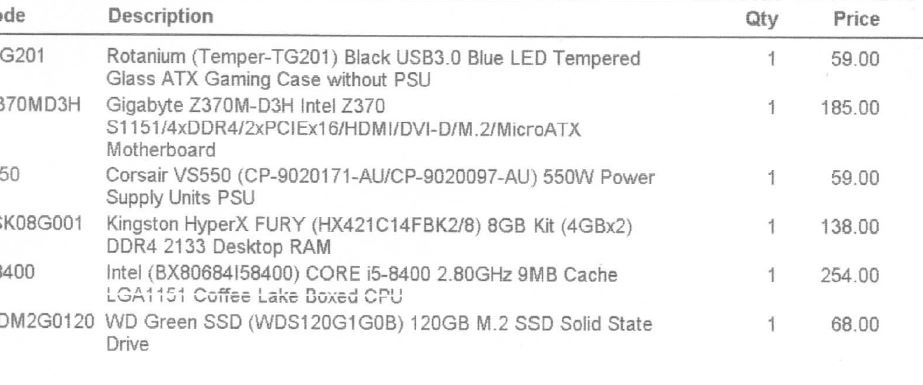
I kept Daryl's old PC intact, which can easily be hooked up to another monitor or tv for a secondary gaming system. The other advantage with keeping his 'as is' would be if you ever decide to sell the cabinet (maybe get a new one in the future), you can sell it in its original configuration.
I built a completely new system. If you get the right case you won't have to remove the cross bar. I obviously removed the little brackets and screws holding the standard system in place, but that's it. I did find I had to remove the plastic feet from the PC case to get it to fit.
I would recommend a complete new PC, although it doesn't have to be over the top, with a decent graphics card. Maybe a GTX 1050ti or 1060. I think 8gb of ram is plenty.
Below is the parts list I used (with the exception of a video card, as I already had a GTX950 from a previous PC):
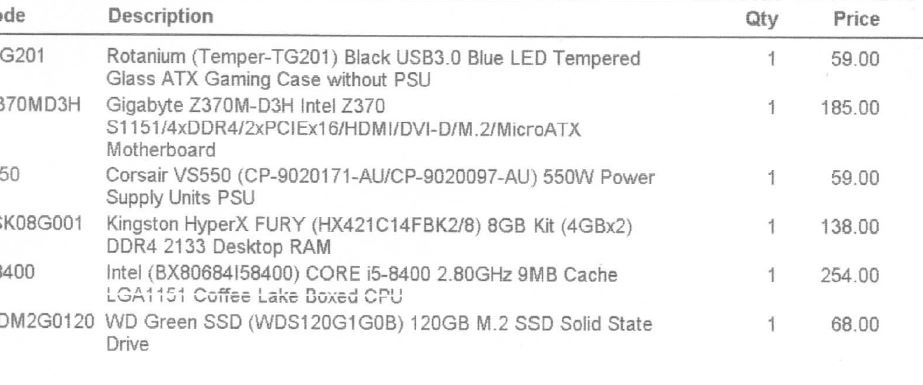
I kept Daryl's old PC intact, which can easily be hooked up to another monitor or tv for a secondary gaming system. The other advantage with keeping his 'as is' would be if you ever decide to sell the cabinet (maybe get a new one in the future), you can sell it in its original configuration.
EvilBert- Location : Brisvegas
Posts : 9
Bonus Coins : 11
Hi Scores : 0
Join date : 2018-04-04
 Re: My star wars themed cab
Re: My star wars themed cab
Nice - thanks man, appreciate you sharing the specs!
rgds
rgds
Sean Powell- Posts : 131
Bonus Coins : 145
Hi Scores : 4
Join date : 2018-03-06
 Re: My star wars themed cab
Re: My star wars themed cab
Fantastic work man, looks amazing! The Chrome molding really makes it pop!
 Re: My star wars themed cab
Re: My star wars themed cab
Can you explain how you edited out the Mahjong games etc from the main MAME wheel?
peterj116- Posts : 42
Bonus Coins : 70
Hi Scores : 0
Join date : 2018-05-04
 Re: My star wars themed cab
Re: My star wars themed cab
Peter - check out this other post of mine - https://hyperarcades.forumotion.com/t867-filtering-content-based-on-genre-and-rating
I didn't know it at the time, but James also wrote a tool which is included on the drive - at the bottom of the User Control Panel he built, which lets you disable/filter by genre and rating (and other settings) across all wheels with one click. I'd largely fixed my issues at this point, but thats probably a more "universal" fix and worth checking out.
I didn't know it at the time, but James also wrote a tool which is included on the drive - at the bottom of the User Control Panel he built, which lets you disable/filter by genre and rating (and other settings) across all wheels with one click. I'd largely fixed my issues at this point, but thats probably a more "universal" fix and worth checking out.
Sean Powell- Posts : 131
Bonus Coins : 145
Hi Scores : 4
Join date : 2018-03-06
 Re: My star wars themed cab
Re: My star wars themed cab
Brilliant. Thanks very much. Still waiting for my cab to be finished & hopefully I'll have it this weekend.
peterj116- Posts : 42
Bonus Coins : 70
Hi Scores : 0
Join date : 2018-05-04
Page 1 of 1
Permissions in this forum:
You cannot reply to topics in this forum|
|
|

 HAS Portal
HAS Portal